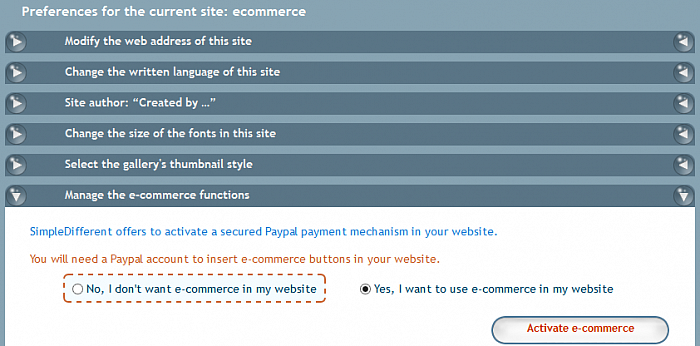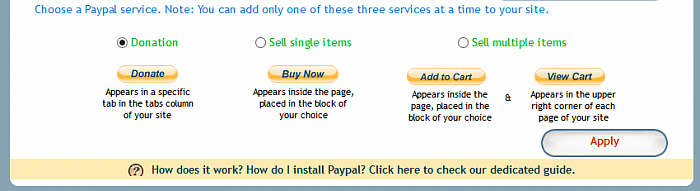How to enable e-commerce functions on your website
This is a feature of Pro sites. Click below to visit
our guide to all the Pro sites features.
You need to activate e-commerce feature on your website, so that you can then insert Paypal buttons.
Just follow this step-by-step procedure:
- Open your Site settings (2nd icon on the top-right corner).
- Unfold Manage the e-commerce functions.
- Select Yes, I want to use e-commerce in my website.
- Press Activate e-commerce.
Once you have enabled e-commerce feature, you need to choose the kind of service to setup. Each service enables a specific set of buttons.
Once you have applied the suitable setting, you can add Paypal buttons to your Pro site.