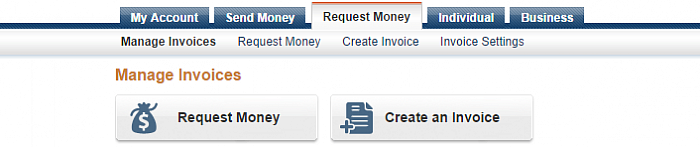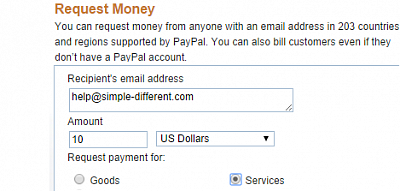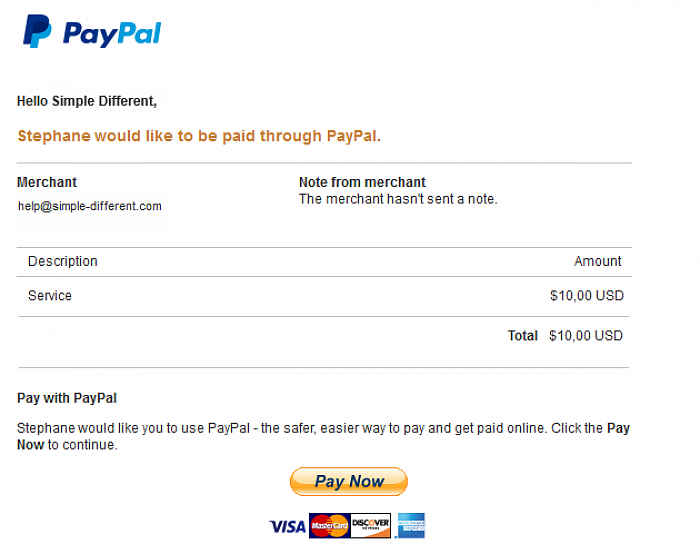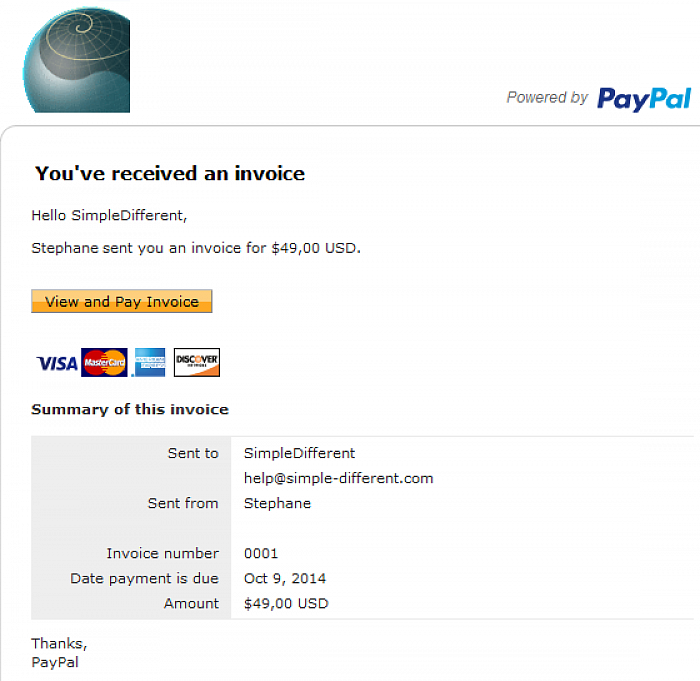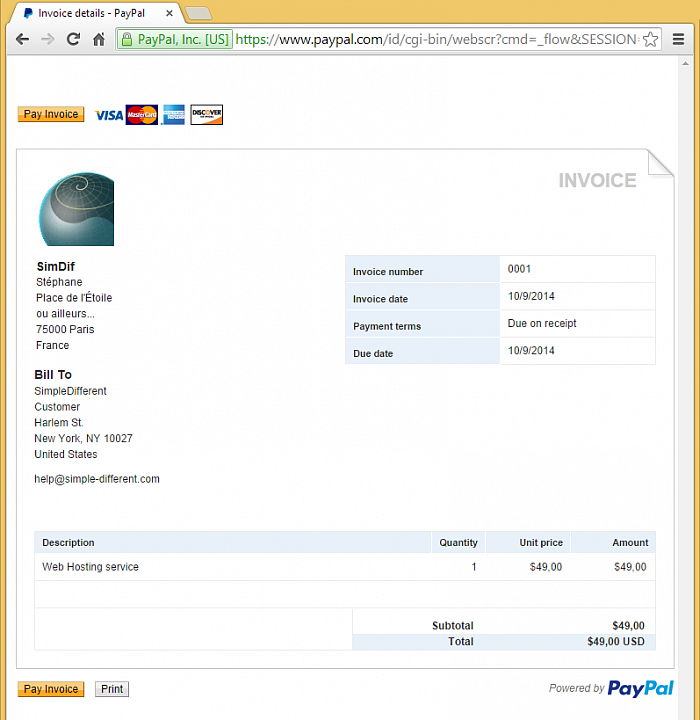Paypal online invoicing services
Easy tools to request money efficiently
Paypal buttons are not the only way to increase your customer reach. As long as you have agreed with your contacts on the price and content of the orders, Paypal invoicing tools can do the job just as well: your customers can pay securely with their credits cards or their Paypal accounts.
Request Money
If you need not mention the detailed content of the order, the "Request Money" tools is the quickest way to invoice your clients: you just need to fill the recipient's email address, the amount, and whether the payment is for goods or services.
In a few seconds, your request is ready to send. Your recipient will get it as an email within minutes.
Create a complete invoice
For advanced invoicing, choose "Create an invoice" and implement the features you need among these:
- Customize the recipient's address and phone number.
- Add your company logo in the header.
- Manage invoice numbers.
- Save for future use the name, description and unit price of the items you sell.
- Define applicable taxes.
- Apply discount.
- Include postage and handling fees.
- Append the Terms of Sales and specific conditions.
- Etc.
You can store up to 50 invoice templates in your Paypal account, so that you do not need to create them again from scratch next time.
When you are done, push the "Send" button to email the invoice notice to your recipient.
In this email, when your recipient pushes the "View and Pay Invoice" button, the invoice will get displayed in the web browser: