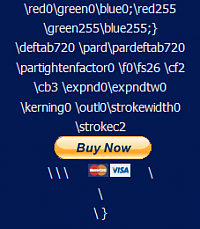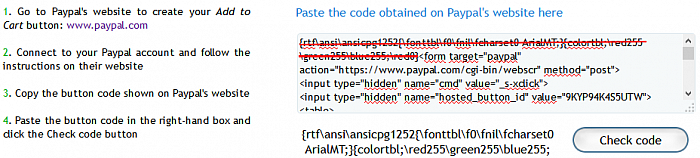Advice on Paypal buttons and common issues
How to clean unnecessary characters surrounding a Paypal button
On mobile devices, when you copy the button code from Paypal website and paste it on your SimDif site, some unnecessary characters might interfer and mess up the area around the button.
If so, please remove these characters:
- Those preceding
- Those (often slashes) between > and <
- Those following
You can push the Check the code button to visualize your progress.
How to create the “View Cart” button
Once you have created an Add to Cart button, you will notice below the button code that there is a Create a View Cart button link . Click on this link to create a View Cart button.
How many items can you sell?
Many users want to check the max number of distinct items they can sell on their Pro site. The computation is not difficult to perform, but to make things easier, we have answered this question on our FAQ.
>>> Click here to learn how many items you can sell on your website.